Roberts Sound 80 DAB 2009 User Guide
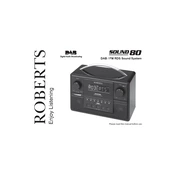
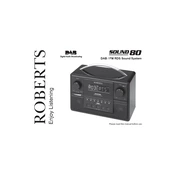
To set the alarm on your Roberts Sound 80 DAB radio, press the 'Menu' button and navigate to 'Alarm' using the tuning knob. Select 'Alarm 1' or 'Alarm 2', set the desired time, choose the sound source (DAB, FM, or buzzer), and save the settings by pressing 'Select'.
If the DAB radio reception is poor, try repositioning the radio or extending the aerial fully. Make sure it's away from electronic devices that might cause interference. Conduct a full scan by pressing 'Menu', selecting 'Full scan', and allowing the radio to search for available stations.
To perform a factory reset, press the 'Menu' button, navigate to 'System settings', and select 'Factory reset'. Confirm your selection and the radio will revert to its original settings. Note that this will erase all preset stations and settings.
To change the display language, press 'Menu', go to 'System settings', select 'Language', and choose your preferred language from the list provided.
To update the firmware, check the Roberts Radio website for any available updates. Download the update file to a USB stick, insert it into the radio's USB port, and follow the on-screen prompts to complete the update.
To improve sound quality, adjust the equalizer settings by pressing 'Menu', navigating to 'Sound settings', and selecting 'Equalizer'. Choose a preset or manually adjust the bass and treble to your liking.
If your Roberts Sound 80 isn't turning on, ensure it is plugged into a working power outlet. Check the power cord for damage, and try using a different outlet. If the issue persists, it might be a fault that requires professional servicing.
To set a preset station, tune into the desired station, press and hold one of the preset buttons (1-5) until you hear a confirmation beep. The station is now saved to that preset button.
Yes, you can connect external speakers via the line-out socket located at the back of the unit. Use a compatible audio cable to connect to the speakers for enhanced audio output.
To switch between DAB and FM modes, press the 'Mode' button on your radio until you reach the desired radio mode. The display will indicate the current mode.