Roberts Sound 67 Streaming Services Sound System 2018 User Guide
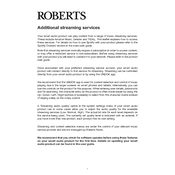
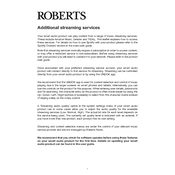
To connect your Roberts Sound 67 to Wi-Fi, navigate to the settings menu on your device, select 'Network', and follow the prompts to enter your Wi-Fi credentials. Ensure that your Wi-Fi network is within range and functioning properly.
First, check if the power cable is securely connected to both the sound system and the power outlet. If it still doesn't turn on, try a different power outlet or replace the power cable. If the issue persists, consult the user manual or contact customer support.
To reset your Roberts Sound 67 to factory settings, press and hold the 'Menu' button for 10 seconds until the device displays a reset confirmation message. Follow the on-screen instructions to complete the reset process.
Poor sound quality could be due to a weak Wi-Fi signal or interference. Ensure your device is within range of your router and not obstructed by walls or other electronic devices. Additionally, check if the streaming service settings are set to a high-quality audio option.
To update the firmware, connect your device to Wi-Fi, go to 'Settings', select 'System Update', and follow the on-screen prompts to download and install the latest firmware version.
Yes, the Roberts Sound 67 is equipped with Bluetooth connectivity. To pair a device, navigate to the Bluetooth settings on the sound system and follow the pairing instructions. Ensure Bluetooth is enabled on your device.
Check your internet connection and ensure your streaming service credentials are correct. Restart the sound system and try reconnecting. If issues persist, verify service availability and consult the user manual for additional troubleshooting steps.
To set up multi-room audio, ensure all Roberts devices are connected to the same Wi-Fi network. Use the accompanying app to group the devices and control them from a single interface. Refer to the user manual for detailed instructions.
Regularly clean the exterior with a soft, dry cloth. Avoid using harsh chemicals. Keep the device in a cool, dry place and ensure ventilation is not obstructed. Periodically check for firmware updates to maintain optimal performance.
Improve Wi-Fi reception by placing the sound system closer to the router, minimizing interference from other electronic devices, and ensuring there are no physical barriers like walls obstructing the signal. Consider using a Wi-Fi extender if needed.