Roberts Sound 67 Sound System 2019 User Guide
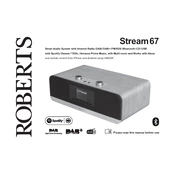
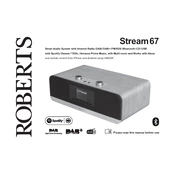
To connect the Roberts Sound 67 to a Bluetooth device, first ensure that Bluetooth is enabled on your device. Then, press the Bluetooth button on the Sound 67 to enter pairing mode. Select 'Roberts Sound 67' from your device's Bluetooth menu to pair and connect.
If the Roberts Sound 67 won't turn on, first check that it is connected to a working power outlet. If using batteries, ensure they are installed correctly and have sufficient charge. If problems persist, try resetting the system by unplugging it for a few minutes before plugging it back in.
To perform a factory reset on the Roberts Sound 67, press and hold the Menu button until the display shows 'Reset'. Confirm the reset by pressing the Select button. This will restore all settings to their factory defaults.
To set up the alarm, press the Alarm button and use the navigation buttons to set the time and choose the alarm sound. Confirm your settings by pressing the Select button. Ensure the alarm is activated by checking the alarm icon on the display.
Distorted sound may be caused by volume being too high or poor signal reception. Try reducing the volume and checking the antenna connection. If using Bluetooth, ensure there is no interference from other devices.
To improve FM radio reception, ensure the antenna is fully extended and positioned vertically. Try repositioning the system or moving it closer to a window. Rescanning for stations can also help improve reception.
Yes, the Roberts Sound 67 can play music from a USB stick. Insert the USB stick into the port and select 'USB' from the source options using the Mode button. Use the navigation buttons to browse and play tracks.
Regular maintenance for the Roberts Sound 67 includes keeping it dust-free by wiping with a soft, dry cloth. Avoid using liquid cleaners. Regularly check and secure all connections to ensure optimal performance.
To update the firmware, download the latest version from the Roberts website onto a USB stick. Insert the USB stick into the Sound 67 and follow the on-screen instructions to complete the update.
If your USB stick is not recognized, ensure it is formatted to FAT32, as other formats may not be supported. Check that the USB stick is securely connected and try using a different USB port or device.