Roberts Sound 38 CD 2014 User Guide
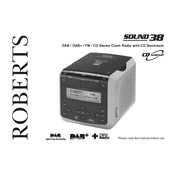
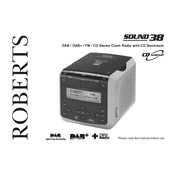
To set the alarm, press the 'Alarm' button until the desired alarm number is displayed. Use the 'Tuning/Select' knob to adjust the time, and confirm by pressing the 'Select' button.
Ensure the CD is placed label side up and is clean and free from scratches. If the issue persists, try resetting the system or checking for firmware updates.
Extend the FM antenna fully and adjust its position for better reception. You can also try manually tuning into the station for a clearer signal.
Check if the unit is properly plugged in and the power outlet is functioning. If the issue persists, perform a factory reset or consult the user manual for further troubleshooting steps.
Press the 'Bluetooth' button on the unit, and ensure your device is in pairing mode. Select 'Roberts Sound 38' from the list of available devices on your Bluetooth-enabled device.
Check the volume levels and reduce if necessary. Ensure that audio cables are properly connected and not damaged. Also, try playing audio from a different source to isolate the issue.
Visit the Roberts website and download the latest firmware for the Sound 38 model. Follow the instructions provided in the update guide to install it on your device.
Use a CD lens cleaning disc available at electronics stores. Alternatively, gently clean the lens with a cotton swab and isopropyl alcohol. Ensure the unit is powered off during cleaning.
To reset, turn off the unit and press and hold the 'Menu' button while turning it back on. Navigate to 'Factory Reset' and confirm the selection.
Press the 'Menu' button and navigate to the 'Audio Settings'. Select 'Stereo/Mono' and choose 'Mono' to switch modes. This can help improve reception in areas with weak signals.