Roberts SolarDAB 2 DAB 2009 User Guide
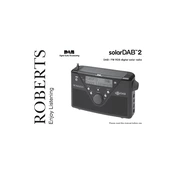
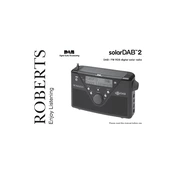
To set up the Roberts SolarDAB 2, extend the aerial fully and press the 'Power' button to turn on the radio. The unit will automatically start a quick scan and save all available DAB stations.
Ensure the aerial is fully extended and positioned vertically. Try moving the radio to a location with minimal obstructions and interference, such as near a window.
Check if the battery is charged using solar power or if the AC adapter is plugged in correctly. If using batteries, ensure they are inserted correctly and have sufficient charge.
Press and hold the 'Menu' button until the display shows 'Factory Reset'. Use the tuning control to select 'Yes', then press the 'Select' button.
First, tune into the station you want to save. Press and hold one of the preset buttons (1-5) until the display confirms the station has been saved.
Adjust the contrast settings by pressing the 'Menu' button, navigating to 'Display settings', and adjusting the contrast using the tuning control.
Press the 'Band' button to toggle between DAB and FM modes. The current mode will be displayed on the screen.
Use a soft, dry cloth to clean the exterior of the radio. Avoid using any liquids or sprays directly on the unit. Regularly check and clean the solar panel to ensure optimal charging.
Use the solar panel to charge the radio whenever possible, and avoid leaving the radio on when not in use. Also, reduce the volume to conserve battery power.
Ensure the solar panel is clean and exposed to direct sunlight. If the problem persists, try charging with the AC adapter to verify battery health.