Roberts SolarDAB 1 DAB 2008 User Guide
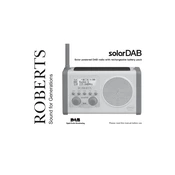
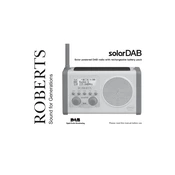
To reset the Roberts SolarDAB 1 to factory settings, press and hold the 'Info' button until the display shows 'Factory Reset'. Confirm by pressing the 'Select' button.
Ensure that the solar panel is exposed to sufficient light or connect the radio to a USB power source. Check the battery for proper installation and charge.
To improve reception, extend the aerial fully and adjust its position. Place the radio near a window or in an open space away from electronic devices that may cause interference.
Tune to the desired station, then press and hold one of the preset buttons (1-5) until the display shows 'Preset Stored'.
Use a soft, dry cloth to clean the exterior of the radio. Avoid using chemical cleaners or abrasive materials that may damage the surface.
The SolarDAB 1 automatically updates the time via the DAB signal. Ensure that you are receiving a good DAB signal for the time to update correctly.
The radio uses a built-in rechargeable battery that is charged via solar power or by connecting it to a USB power source.
Yes, you can use the SolarDAB 1 while it is charging via solar power or a USB power source.
Check if the radio is powered on and the battery is charged. If the issue persists, perform a factory reset to restore default settings.
Press the 'Auto Tune' button to initiate a full scan for available DAB stations. The radio will automatically store the stations found.