Roberts SC9911 Analogue 0 User Guide
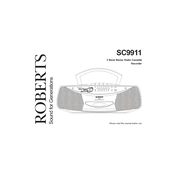
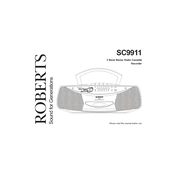
To set the alarm on the Roberts SC9911, turn the alarm selector switch to the 'Set Alarm' position, use the tuning control to select the desired alarm time, and then return the alarm selector switch to the 'Alarm' position.
Ensure the antenna is fully extended and positioned correctly. Check if the tuning dial is set to a valid frequency and ensure the volume is turned up.
For better sound quality, position the radio in an area with minimal interference, adjust the volume to a moderate level, and ensure the speaker is not obstructed.
To change the battery, open the battery compartment at the back of the unit, remove the old batteries, and replace them with new ones ensuring the correct polarity is observed.
The Roberts SC9911 does not have a factory reset function. For any persistent issues, manually adjust settings or consult the user manual for troubleshooting steps.
Check if the time was set correctly. Ensure the unit is not in daylight saving time mode if it doesn't apply. Adjust the time using the time set controls.
To clean the Roberts SC9911, use a soft, dry cloth to wipe the exterior. Avoid using any liquids or harsh chemicals. Ensure the radio is turned off and unplugged during cleaning.
Confirm that the alarm is activated, the volume is set to an audible level, and the radio is powered. Ensure the alarm time is correctly set.
Use the band selector switch to toggle between AM and FM. Ensure the antenna is adjusted appropriately for the band selected.
The Roberts SC9911 does not have an adjustable backlight. It is designed to provide optimal visibility without adjustments.