Roberts SC9908 Analogue 0 User Guide
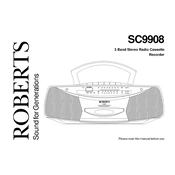
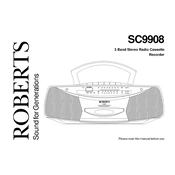
To change the time, locate the time-setting knob on the back of the unit. Turn the knob clockwise to adjust the hour and counter-clockwise to adjust the minutes. Ensure the AM/PM setting is correct.
Try adjusting the position of the antenna for better reception. If the problem persists, relocate the radio to an area with fewer obstructions or interference sources.
To improve battery life, ensure the device is turned off when not in use. Use high-quality alkaline batteries and replace them all at the same time. Avoid mixing old and new batteries.
Check if the batteries are installed correctly and replace them if they are depleted. Ensure the AC power adapter is connected properly if using mains power.
Press the "Alarm Set" button and use the time-setting knob to choose the desired alarm time. Ensure the alarm is activated by checking the alarm indicator on the display.
The Roberts SC9908 requires 4 AA batteries. For optimal performance, use high-quality alkaline batteries.
Use a soft, dry cloth to clean the exterior of the radio. Avoid using liquids or abrasive cleaners, as they may damage the surface or internal components.
Yes, the Roberts SC9908 has a headphone jack located on the side of the unit. Simply plug in your headphones for private listening.
Ensure the alarm is set correctly and the alarm indicator is showing on the display. Check the volume level and ensure that the batteries or power source are functioning properly.
Use the "Band" button to toggle between AM and FM frequencies. Adjust the tuning knob to select your desired station once the band is set.