Roberts RT100 Multi-Room 2017 User Guide
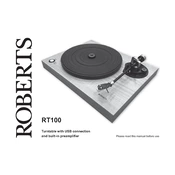
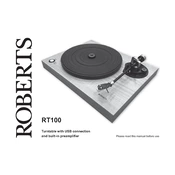
To connect your Roberts RT100 to a Wi-Fi network, press the 'Menu' button on the device, select 'Network Settings', and then choose 'Wi-Fi Setup'. Follow the on-screen instructions to select your network and enter the password.
Ensure that the power cable is securely connected to both the device and the power outlet. Check the outlet for power by testing it with another device. If the problem persists, try a different power cable or contact customer support.
To perform a factory reset, press and hold the 'Menu' button until you see the 'System Settings' option. Navigate to 'Factory Reset' and confirm your selection. This will restore the device to its original settings.
Yes, the Roberts RT100 supports Bluetooth streaming. To pair your device, press the 'Bluetooth' button on the unit, enable Bluetooth on your mobile device, and select 'Roberts RT100' from the list of available devices.
To update the firmware, connect the RT100 to the internet and navigate to 'System Settings' via the 'Menu'. Select 'Software Update' and follow the prompts to download and install any available updates.
To clean the RT100, use a soft, dry cloth to wipe the exterior surfaces. Avoid using any liquid cleaners or abrasive materials, as they can damage the finish.
To set up multi-room audio, ensure all devices are connected to the same Wi-Fi network. Use the Roberts app to group devices together and control playback from a single interface.
Ensure that your mobile device and the RT100 are on the same Wi-Fi network. Restart both the app and the RT100, and check for any app updates. If issues persist, reinstall the app.
To improve audio quality, ensure the RT100 is placed on a stable surface and away from walls or obstructions. Use the equalizer settings in the app to adjust sound levels to your preference.
Check the signal strength of your Wi-Fi network and try moving the RT100 closer to the router. Ensure that the router firmware is up to date and minimize interference from other electronic devices.