Roberts RP3 Analogue 0 User Guide
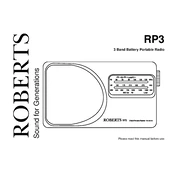
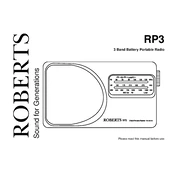
To set the alarm, turn the 'Alarm' dial to your desired time and ensure the 'Alarm' switch is in the 'On' position. Adjust the volume to your preference.
First, check if the power cord is properly connected. If using batteries, ensure they are correctly installed and have sufficient charge.
Extend the antenna fully and adjust its position. Place the radio near a window or away from electronic devices that may cause interference.
Yes, the Roberts RP3 has a headphone jack. Simply plug in your headphones to listen privately.
Use a soft, dry cloth to wipe the surface. Avoid using liquid cleaners. Regularly check the battery compartment for any leakage.
Ensure the volume is not set too high. Check if the speaker is obstructed and verify that the station is tuned correctly.
Turn the 'Tuning' dial slowly until you reach the desired frequency. Adjust for optimal sound clarity.
Replace the clock’s battery if it is running low. Set the time again by turning the 'Clock' dial.
No, the Roberts RP3 does not support external speaker connections. It is designed for standalone use.
The Roberts RP3 Analogue radio does not have a factory reset option. Adjust settings manually if needed.