Roberts RP28 Analogue 0 User Guide
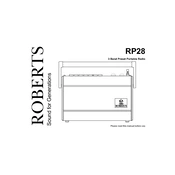
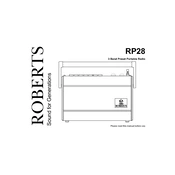
To set the alarm on your Roberts RP28, locate the alarm setting button, usually labeled as 'Alarm' or 'Wake'. Press and hold it until the alarm time display begins to flash. Use the tuning knob to adjust the hour and minute. Once set, release the button to confirm.
First, ensure that the power source is connected properly. If using batteries, check that they are inserted correctly and have sufficient charge. If the issue persists, try a different power outlet or replace the batteries.
To improve FM reception, fully extend the telescopic antenna and adjust its position. Additionally, try repositioning the radio near a window or away from electronic devices that may cause interference.
Ensure that the volume is turned up and not muted. Check for any headphone plugs in the jack, as this will disable the speakers. If using an external speaker, ensure it is properly connected.
To switch between AM and FM bands on the Roberts RP28, use the band selector switch typically located on the front or side of the radio. Move the switch to the desired band.
Regularly clean the exterior with a soft, dry cloth to prevent dust accumulation. Check and replace batteries as needed. Avoid exposing the radio to extreme temperatures or moisture.
Yes, the Roberts RP28 is equipped with a headphone jack. Simply plug your headphones into the jack to listen privately.
The Roberts RP28 does not have a dedicated reset button. To reset, try removing the batteries and disconnecting any power source for a few minutes before reconnecting.
If the tuning knob is not functioning, gently clean it with a dry cloth to remove any dust. If the issue persists, consult a professional technician for repair.
To extend battery life, turn off the radio when not in use, use headphones instead of speakers, and ensure the volume is at a moderate level. Consider using high-quality batteries for longer performance.