Roberts RP16 Analogue 0 User Guide
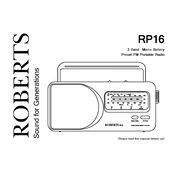
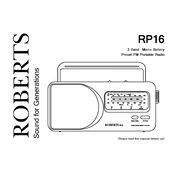
To tune the Roberts RP16 to a specific station, turn the tuning knob slowly until you reach the desired frequency. Use the AM/FM switch to select the appropriate band.
Ensure that the power cord is securely plugged into both the radio and the power outlet. Check if the batteries are inserted correctly and replace them if necessary.
For better reception, fully extend the telescopic antenna and position it for optimal signal clarity. Avoid placing the radio near electronic devices that may cause interference.
Regularly dust the exterior with a soft cloth and check the battery compartment for corrosion. Store the radio in a dry place to avoid moisture damage.
The Roberts RP16 does not feature an alarm function, as it is a basic analogue radio focused on straightforward tuning and listening.
The Roberts RP16 does not have an output for external speakers. It is designed for standalone use with its built-in speaker.
The Roberts RP16 uses 4 AA batteries for portable operation. Ensure they are inserted with the correct polarity as indicated in the battery compartment.
Use a soft, damp cloth to gently wipe the exterior. Avoid using harsh chemicals or water directly on the radio to prevent damage.
The Roberts RP16 does not have a reset function. If it malfunctions, try turning it off and removing the batteries for a few minutes before restarting.
Yes, you can use the Roberts RP16 while it is plugged into the mains. Ensure the switch is set to the correct power source to avoid draining the batteries.