Roberts RP15 Analogue 0 User Guide
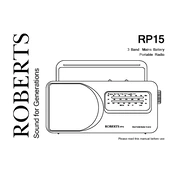
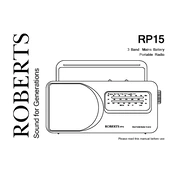
To change the batteries, open the battery compartment located on the back of the radio. Insert two AA batteries, ensuring the correct polarity, and close the compartment securely.
First, check the batteries and replace them if necessary. Ensure the batteries are inserted correctly. If the issue persists, try resetting the radio by turning it off and then back on.
To improve reception, extend the telescopic aerial fully and adjust its angle. Additionally, try repositioning the radio near a window or away from electronic devices that may cause interference.
Use a soft, dry cloth to gently wipe the exterior of the radio. Avoid using any abrasive cleaners or solvents. For stubborn dirt, a slightly damp cloth can be used, but ensure the radio is turned off and disconnected from power.
The Roberts RP15 is an analogue radio and does not have a digital clock feature. Ensure you use an external clock for timekeeping.
A buzzing noise may be due to interference from other electronic devices. Try moving the radio away from devices like TVs, computers, or mobile phones. Alternatively, check the aerial connection and adjust it for better reception.
Use the tuning dial to scan through the available frequencies. To fine-tune, adjust the dial slowly until you find the desired station with the clearest reception.
Check if the speaker is blocked or damaged. Ensure the radio is tuned to a strong station signal. If the problem persists, consider using headphones to check if the issue is with the speaker.
Use the band selector switch typically located on the side or front of the radio to toggle between AM and FM bands. Ensure the aerial is properly extended for FM reception.
Yes, you can use rechargeable AA batteries. However, be aware that the radio does not have a built-in charging function, so the batteries need to be charged externally.