Roberts Revival Uno DAB 2017 User Guide
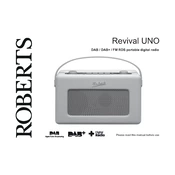
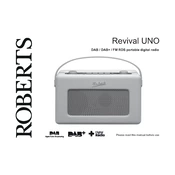
To set up your Roberts Revival Uno DAB 2017, plug it into a power source, extend the antenna, and turn on the radio. Press the 'Auto Tune' button to scan for available DAB stations.
Ensure the antenna is fully extended and reposition the radio near a window to improve reception. Avoid placing it near electronic devices that might cause interference.
Tune to the desired station, then press and hold one of the preset buttons until you hear a confirmation beep. The station is now saved to that preset number.
Check the volume level to ensure it isn’t muted or too low. Also, verify that headphones aren’t plugged in, which disables the speakers.
Press the 'Mode' button on the radio to cycle between DAB and FM modes. The current mode will be shown on the display.
Use a soft, dry cloth to clean the exterior. Avoid using water or cleaning solutions. Keep the radio in a dust-free environment to maintain its longevity.
To reset the radio, press and hold the 'Menu' button until you see the 'Factory Reset' option. Use the tuning dial to select it and confirm the reset.
Adjust the display brightness by pressing the 'Menu' button and navigating to the 'Display' settings. Increase the brightness level as needed.
Yes, you can use 4 AA batteries for portable use. Ensure they are inserted correctly and check the battery level periodically to avoid interruptions.
Currently, the Roberts Revival Uno does not support user-initiated firmware updates. Contact Roberts customer service for assistance if updates are required.