Roberts Revival Uno BT Bluetooth 2021 User Guide
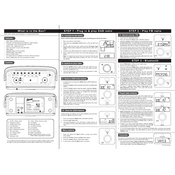
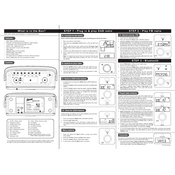
To pair your Roberts Revival Uno BT with your smartphone, turn on the radio and enable Bluetooth by pressing the Bluetooth button. Ensure Bluetooth is enabled on your smartphone and search for available devices. Select "Revival Uno BT" from the list to complete the pairing process.
Ensure the volume is turned up and the device is not muted. Check if the audio source is selected correctly by pressing the Source button. If using Bluetooth, ensure the device is paired and connected properly.
To reset your radio, press and hold the Menu button until the display shows "Factory Reset." Use the tuning knob to select "Yes" and confirm by pressing the knob. The radio will restart with factory settings.
Ensure your device is within the 10-meter range of the radio. Remove any obstacles between the devices and avoid interference from other electronic devices. Restart both your radio and the paired device to refresh the connection.
Currently, the Roberts Revival Uno BT does not support firmware updates via user intervention. Check the Roberts Radio website or contact customer support for any updates or information.
Yes, the radio has an alarm function. Press the Menu button, navigate to "Alarm," and set your preferred time and sound. Ensure the alarm is turned on after setting.
Extend the telescopic antenna fully and adjust its position for better reception. Avoid placing the radio near other electronic devices that might cause interference.
The radio uses four AA batteries. To install, open the battery compartment on the back of the radio, insert the batteries following the polarity markings, and close the compartment securely.
Check if the power adapter is securely connected and the outlet is working. If using batteries, ensure they are inserted correctly and have sufficient charge. Try replacing the batteries if necessary.
Use a soft, dry cloth to clean the exterior. Avoid using water or cleaning agents directly on the radio. Keep the device in a dry, dust-free environment to maintain its longevity.