Roberts Revival RD60 DAB 2016 User Guide
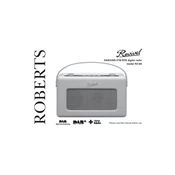
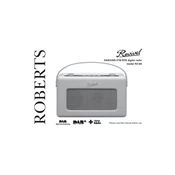
To set up your Roberts Revival RD60, plug it into a power source, extend the antenna fully, and turn it on using the power button. Follow the on-screen instructions to scan for available DAB stations.
To improve reception, ensure the antenna is fully extended and positioned vertically. Try relocating the radio to a different spot, preferably near a window, away from any electronic interference.
First, check the power connection and ensure the outlet is functioning. If using batteries, confirm they are installed correctly and have sufficient charge. If the issue persists, consult the user manual or contact customer support.
To reset the RD60, press and hold the Menu button until the 'Factory Reset' option appears. Select this option and confirm the reset. This will erase all presets and settings.
Tune to the desired station, then press and hold one of the preset buttons until you hear a beep. The station will be stored to that preset button for easy access.
The Roberts Revival RD60 can run on 6 x LR14 (C size) batteries, which typically provide approximately 120 hours of listening time, depending on the volume and usage.
'No Signal' may indicate poor reception. Ensure the antenna is fully extended, and try relocating the radio. If indoors, moving closer to a window may help.
Use the volume control knob located on the top of the radio to adjust the volume to your desired level.
Yes, the RD60 has a headphone jack located on the side of the radio. Simply plug in your headphones to listen privately.
To clean the RD60, use a soft, dry cloth to wipe the exterior. Avoid using abrasive cleaners or solvents. Regularly check the antenna and buttons for dust build-up and ensure the radio is kept in a dry environment.