Roberts Revival RD10 DAB 0 User Guide
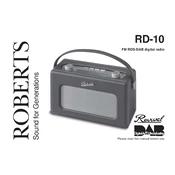
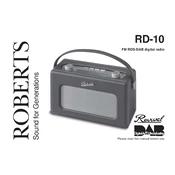
To perform a factory reset on the Roberts Revival RD10, turn the radio on, press and hold the 'Menu' button until the display shows 'Factory Reset', then select 'Yes' using the tuning control knob.
Ensure that the power adapter is securely connected to both the radio and the power outlet. Check if the batteries are installed correctly and are not depleted. If using batteries, try replacing them with new ones.
To improve DAB reception, fully extend the radio's antenna, reposition the radio to a higher location or near a window, and ensure there are no electronic devices nearby causing interference.
Press the 'Menu' button, navigate to 'Alarm', and use the tuning knob to set the desired alarm time. Choose between DAB, FM, or buzzer for the alarm sound, and confirm your settings.
Distorted sound at higher volumes can be due to low battery power or interference. Ensure that the batteries are fresh or that the radio is connected to a power outlet. Also, try relocating the radio to avoid interference.
Press the 'Mode' button on the top of the radio to toggle between FM and DAB modes. The display will indicate the current mode.
Tune to the desired station, then press and hold one of the preset buttons (1-5) until the display confirms the preset is saved.
Keep the radio clean by wiping it with a soft, dry cloth. Avoid exposure to moisture, and replace batteries as needed to prevent leakage. Periodically check cables and connections for wear.
The Roberts Revival RD10 does not support software updates from the user. If you experience technical issues, contact Roberts customer support for assistance.
The Roberts Revival RD10 requires 4 x LR20 (D size) batteries. For optimal performance, use high-quality alkaline batteries.