Roberts Revival iStream2 DAB 2017 User Guide
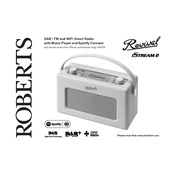
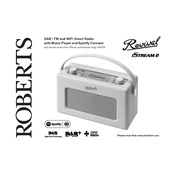
To set up the Roberts Revival iStream2, plug in the device, extend the aerial, and press the power button. Follow the on-screen instructions to select your language and connect to Wi-Fi.
To perform a factory reset, press and hold the Menu button, navigate to 'System Settings', select 'Factory Reset', and confirm the reset when prompted.
Ensure that the Wi-Fi network is active and the password is correct. Try moving the radio closer to the router. If the issue persists, restart both the router and the radio.
To update the firmware, go to 'Menu' > 'System Settings' > 'Software Update'. If an update is available, follow the on-screen instructions to install it.
Distorted sound can be due to poor signal reception. Try adjusting the aerial or moving the radio to a location with better reception. Check if the volume is set too high and reduce if necessary.
To set presets, tune to your desired station, press and hold one of the numbered preset buttons until you hear a confirmation beep.
The Roberts Revival iStream2 does not have Bluetooth functionality, but it supports streaming through Wi-Fi and a wired auxiliary connection.
To clean the radio, use a soft, dry cloth to wipe the exterior. Avoid using harsh chemicals or abrasives. Ensure the radio is unplugged during cleaning.
If the display is not working, try resetting the device by unplugging it for a few minutes. If the problem persists, it may require professional repair.
To set the alarm, press 'Menu', navigate to 'Alarms', select 'Set Alarm', and configure the time and sound settings as desired.