Roberts Revival iStream 3 Bluetooth 2018 User Guide
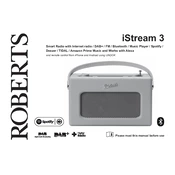
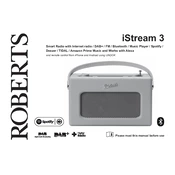
To connect your Roberts Revival iStream 3 to a Bluetooth device, turn on the radio and press the Bluetooth button on the unit. Then, enable Bluetooth on your device and search for "iStream 3" in the Bluetooth menu. Select it to pair and connect.
Ensure that your Wi-Fi network is functioning properly and that the password entered is correct. Try restarting your router and the iStream 3. If the problem persists, check for any firmware updates for the iStream 3.
To perform a factory reset, press the Menu button and navigate to 'System Settings'. Select 'Factory Reset' and confirm your choice. This will erase all personal settings and restore the device to its original state.
Yes, the iStream 3 can be connected to a wired network using an Ethernet cable. Connect the cable to the Ethernet port on the back of the radio and configure the network settings through the menu.
To update the firmware, ensure your device is connected to the internet. Go to 'System Settings', select 'Software Update', and follow the on-screen instructions to download and install any available updates.
Check the volume levels on both the iStream 3 and your connected device. Ensure that there are no obstructions near the speakers. If distortion persists, try resetting the device or updating the firmware.
Tune to the desired station and press and hold one of the preset buttons on the radio until you hear a beep. The station is now saved to that preset button.
Yes, the iStream 3 supports Spotify Connect. Open the Spotify app on your device, play a song, and select 'Devices Available'. Choose iStream 3 to stream directly from Spotify.
To clean the iStream 3, use a soft, dry cloth to gently wipe the exterior. Avoid using harsh chemicals or abrasive materials that could damage the finish.
Ensure that the radio is fully charged before use. Use the device in Eco mode to conserve battery. Turn off unnecessary features and lower the volume to extend battery life.