Roberts Revival iStream 2 Portable 2017 User Guide
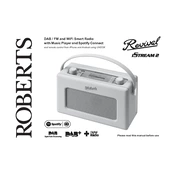
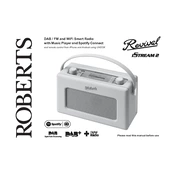
To connect the Roberts Revival iStream 2 to a Wi-Fi network, navigate to the 'Menu' on the radio, select 'System Settings', then choose 'Network' and 'Network Wizard'. Follow the prompts to select your Wi-Fi network and enter the password if necessary.
If your Roberts Revival iStream 2 is not turning on, ensure that it is connected to a power source and that the power adapter is working correctly. Check the fuse in the plug and try performing a reset by unplugging the device for a few minutes before trying again.
To perform a factory reset on the Roberts Revival iStream 2, go to 'Menu', select 'System Settings', then 'Factory Reset'. Confirm your choice when prompted. This will erase all settings and presets, restoring the device to its original state.
Ensure that your Wi-Fi connection is stable and that the radio is connected to the network. Check if the Internet radio service is available and not undergoing maintenance. Sometimes, a restart of the device or router can also resolve connectivity issues.
Yes, you can stream music from your smartphone to the Roberts Revival iStream 2 using Bluetooth. Ensure Bluetooth is enabled on both devices, and pair them through the radio's Bluetooth settings.
To set an alarm on the Roberts Revival iStream 2, press the 'Menu' button, navigate to 'Alarms', and select 'Set Alarm'. Choose your preferred time, alarm sound, and repeat settings.
To clean the Roberts Revival iStream 2, use a soft, dry cloth to wipe the exterior. Avoid using water or cleaning agents directly on the radio to prevent damage. For stubborn stains, slightly dampen the cloth with water and gently clean the surface.
To enhance sound quality, ensure the radio is placed on a stable surface away from obstructions. Experiment with the equalizer settings in the 'Menu' under 'Audio Settings' to adjust bass and treble according to your preference.
Yes, software updates for the Roberts Revival iStream 2 can be performed via the Internet. Go to 'Menu', select 'System Settings', then 'Software Update'. Follow the on-screen instructions to complete the update process.
To save a radio station as a preset, tune into the station, then press and hold one of the preset buttons (1-5) until you hear a confirmation beep. The station will be saved to that preset button for quick access in the future.