Roberts Revival iStream 2 Portable 2016 User Guide
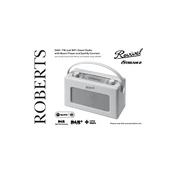
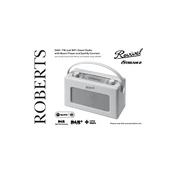
To connect the Roberts Revival iStream 2 to a Wi-Fi network, turn on the radio, go to the 'Settings' menu, select 'Network', and then 'Scan for Networks'. Choose your network from the list and enter the password if required.
Ensure the Wi-Fi signal is strong and the password is correct. Restart the router and radio. If the problem persists, reset the network settings on the radio and try reconnecting.
Yes, you can stream music from your smartphone to the Roberts Revival iStream 2 using Bluetooth or through the AUX input if your device has no Bluetooth capability.
To perform a factory reset, go to the 'Settings' menu, select 'System settings', then 'Factory reset'. Confirm the reset when prompted. This will erase all saved settings and presets.
Use a soft, dry cloth to clean the exterior. Avoid using water or cleaning solutions. Ensure that the speaker grills are free of dust by gently vacuuming them regularly.
Extend the antenna fully and reposition the radio near a window or an open area. Avoid placing it near electronic devices that might cause interference.
Check that the radio is plugged in and the power is on. If using batteries, ensure they are correctly installed and have sufficient charge. If the issue persists, contact customer support.
Connect the radio to Wi-Fi, go to 'Settings', select 'System settings', then 'Software update'. Follow on-screen instructions to complete the update process.
Check the volume level and reduce it if necessary. Ensure the audio source is not distorted and that all cables are securely connected. Try resetting the radio if the problem persists.
To set the alarm, go to 'Settings', select 'Alarms', and choose a new alarm. Set the time, frequency, and alarm sound. Ensure the alarm function is enabled before turning off the radio.