Roberts RD70 Revival 2017 User Guide
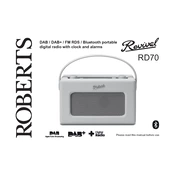
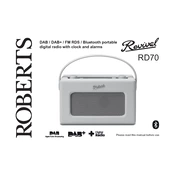
To set up your Roberts RD70 Revival 2017, plug in the power adapter, extend the antenna, and turn on the radio using the power button. Use the menu button to navigate through the setup options and select your preferred settings such as language, time, and date.
First, check if the power adapter is securely connected to the radio and a working power outlet. Ensure that the battery is charged if using battery power. If the radio still does not turn on, try resetting it by holding down the power button for 10 seconds.
To improve radio reception, fully extend the telescopic antenna and adjust its position. If indoors, try moving the radio closer to a window. For FM stations, use the manual tuning option to fine-tune the frequency.
Yes, you can connect your smartphone to the Roberts RD70 Revival 2017 via Bluetooth. Simply enable Bluetooth on your smartphone, press the Bluetooth button on the radio, and pair your device.
To set an alarm, press the menu button, navigate to the alarm settings, and select 'New Alarm'. Set the desired time, frequency, and alarm sound source, then save your settings.
Clean the exterior of your radio with a soft, dry cloth. Avoid using abrasive cleaners or solvents. Regularly check the antenna for dust and gently clean it if necessary. Store the radio in a dry place when not in use.
To perform a factory reset, press the menu button, go to 'System Settings', and select 'Factory Reset'. Confirm the reset to restore the radio to its original settings. Note that this will erase all saved presets and settings.
If the display is unclear, adjust the contrast or brightness settings via the menu. If the issue persists, ensure the firmware is up-to-date or perform a factory reset.
Check the Roberts Radio website for any available firmware updates. Download the update to a USB stick, insert it into the radio's USB port, and follow the on-screen instructions to complete the update.
Ensure that the power cable is securely connected to both the radio and a functional power outlet. Check for any damage to the cable. If everything appears in order, try using a different power adapter to see if the problem persists.