Roberts RD60 Revival 2008 User Guide
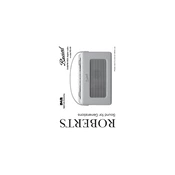
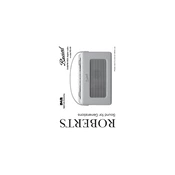
To set the alarm, press the 'Alarm' button, use the tuning control to select the desired time, then confirm by pressing the 'Select' button. Ensure the alarm mode is set to 'On'.
First, check if the volume is turned up and not muted. Ensure the headphones are not plugged in and verify that the radio is tuned to a valid station with strong signal.
Extend the telescopic antenna fully and adjust its position for better reception. Consider moving the radio closer to a window or away from potential sources of interference like electronic devices.
Yes, you can use rechargeable batteries; however, ensure they are NiMH type and fully charged for optimal performance.
Try resetting the radio by turning it off and removing the batteries for a few minutes. Reinsert the batteries and power the radio on. If the problem persists, contact customer support.
To perform a factory reset, press and hold the 'Info/Menu' button until the display shows 'Factory Reset'. Use the tuning control to select 'Yes' and confirm with the 'Select' button.
Yes, tune to the station you want to save, then press and hold one of the preset buttons (1-5) until you hear a confirmation beep. Repeat for other stations.
Use a soft, dry cloth to gently wipe the exterior. Avoid using water or chemical cleaners to prevent damage to the radio's surface.
Check if the power adapter is securely connected or if the batteries are installed correctly and have sufficient charge. If using batteries, try replacing them with new ones.
Press the 'Mode' button to toggle between DAB and FM modes. The current mode will be displayed on the screen.