Roberts RD50 Revival 0 User Guide
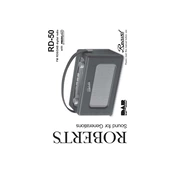
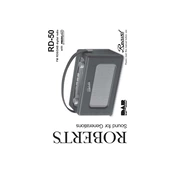
To perform a factory reset, press and hold the 'Info' button while turning on the radio. Continue to hold until the display shows 'Reset?'. Release the button, then press 'Yes' to confirm.
Ensure the telescopic antenna is fully extended and positioned vertically. Try repositioning the radio near a window or away from electronic devices that may cause interference.
Check that the power adapter is properly connected and the socket is functioning. If using batteries, ensure they are inserted correctly and are not depleted.
Press the 'Alarm' button, then use the tuning knob to select 'Alarm 1' or 'Alarm 2'. Adjust the time and sound settings as desired, and confirm by pressing 'Select'.
Yes, the Roberts RD50 Revival has a headphone jack located on the side of the radio for private listening.
Currently, the Roberts RD50 Revival does not support firmware updates. Ensure your radio is functioning properly and refer to the user manual for any troubleshooting tips.
To clean your radio, use a soft, damp cloth to wipe the exterior. Avoid using harsh chemicals or abrasive materials. Regularly check the antenna and battery compartment for dust or corrosion.
Tune to the desired station, then press and hold one of the preset buttons until you see a confirmation message on the display. This will save the station to that preset button.
Check that the volume is not muted or set too low. Ensure headphones are not plugged in, and verify that the radio is tuned to a station with a strong signal.
Press the 'Mode' button to toggle between DAB and FM modes. The current mode will be displayed on the screen.