Roberts RD50 CFM Revival 0 User Guide
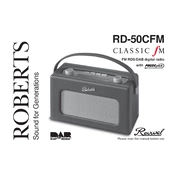
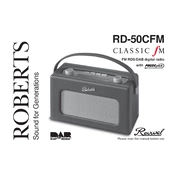
To perform a factory reset, press and hold the 'Menu' button on the unit, then navigate to 'System Settings' using the tuning control. Scroll to 'Factory Reset' and confirm the selection.
Check if the unit is properly connected to the power source. Ensure the power adapter is plugged in securely and try using a different power outlet. If the problem persists, consider contacting customer support.
To improve FM reception, fully extend the telescopic antenna and adjust its position. Try moving the radio to a different location, preferably near a window, to reduce interference.
Yes, the RD50 can be powered with 6 x LR14 (C size) batteries. Make sure to replace all batteries at the same time and follow the polarity markings inside the battery compartment.
Tune to the desired station, then press and hold the preset button (1-5) where you want to store it until you hear a confirmation beep. The station is now stored to that preset button.
The RD50 does not typically require user-initiated firmware updates. If an update is necessary, it will be provided by Roberts Radio, and instructions will be included with the update package.
Ensure the telescopic antenna is fully extended and positioned correctly. Perform a full scan by pressing the 'Auto Tune' button. If issues persist, relocate the radio to a different area for better signal reception.
Regularly clean the exterior with a soft, dry cloth to remove dust. Avoid using any chemical cleaners. Store the radio in a dry place and remove batteries if the unit will not be used for an extended period.
Yes, you can connect external speakers using the 3.5mm headphone jack. Simply plug the speakers into the headphone socket to use them with the radio.
To adjust the display brightness, press the 'Menu' button, navigate to 'System Settings' and select 'Display'. From there, you can adjust the brightness to your preference.