Roberts RC9907 Analogue 2014 User Guide
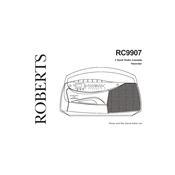
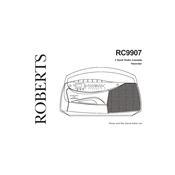
To set the time on the Roberts RC9907, press and hold the 'Time Set' button until the time display begins to flash. Use the 'Hour' and 'Minute' buttons to set the correct time. Press 'Time Set' again to confirm.
Ensure that the volume is turned up and not muted. Check the power supply and make sure the device is plugged in properly. Also, verify that the radio is tuned to a valid station with good reception.
To switch between AM and FM bands on the Roberts RC9907, press the 'Band' button. This will toggle between the available radio bands.
Check if the radio is properly connected to a power source. If it is, try resetting the device by unplugging it and plugging it back in. If the problem persists, the display might need professional repair.
Yes, the Roberts RC9907 can operate using batteries. Open the battery compartment, insert the required batteries, and ensure they are installed correctly with the correct polarity.
Position the radio near a window or in an open area. Extend the antenna fully and adjust its angle for optimal reception. Avoid placing the radio near electronic devices that might cause interference.
The alarm function allows you to set a wake-up time. Press the 'Alarm Set' button and use the 'Hour' and 'Minute' buttons to choose your desired alarm time. Press 'Alarm Set' again to confirm. Ensure the alarm switch is turned on.
To clean your Roberts RC9907, unplug the device and use a soft, dry cloth to wipe the exterior. Avoid using water or cleaning agents to prevent damage. Regularly check the power cord and battery compartment for any signs of wear.
If the Roberts RC9907 resets when unplugged, ensure that backup batteries are installed correctly in the battery compartment. These batteries maintain the clock settings when the radio is not connected to a power source.
First, try rotating the tuning knob gently to see if it responds. If it remains unresponsive, the internal mechanism may need cleaning or repair. Contact a professional technician for assistance.