Roberts RC9907 Analogue 0 User Guide
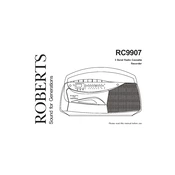
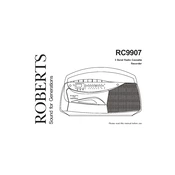
To set the time on your Roberts RC9907, turn the adjustment knob located on the back of the clock until the hands display the correct time.
Ensure that the clock is properly wound. If it still doesn't tick, check if the battery needs replacement or if there is an obstruction in the clock mechanism.
Check if the clock is fully wound. If it continues to run slow, a professional cleaning and adjustment may be needed.
Use a soft, dry cloth to gently wipe the exterior. Avoid using water or cleaning solutions to prevent damage to the clock's components.
Open the battery compartment located at the back of the clock and replace the old battery with a new one of the same type. Ensure correct polarity.
The Roberts RC9907 is designed as a tabletop clock. It is not recommended to hang it on the wall as it may not be secure.
The Roberts RC9907 uses a standard AA battery. Ensure you use a high-quality battery for optimal performance.
Carefully remove the clock hands using a gentle pulling motion and reposition them correctly on the clock face.
The ticking sound is a characteristic of analogue clocks. Placing the clock on a soft surface may reduce the sound slightly.
Regularly check the battery and ensure the clock is wound. Clean the exterior periodically to keep it dust-free.