Roberts RC 828 World 0 User Guide
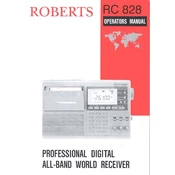
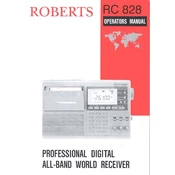
To set the alarm, press the 'Alarm' button and use the tuning dial to adjust the hour and minute. Confirm your settings by pressing the 'Set' button.
First, check if the radio is properly plugged in and the power outlet is functioning. If using batteries, ensure they are inserted correctly and have sufficient charge.
Extend the FM antenna fully and adjust its position for optimal reception. Moving the radio away from electronic devices can also reduce interference.
Yes, tune to the desired station, then press and hold one of the preset buttons until you hear a beep. This saves the station to that preset number.
Press the 'Band' button to toggle between AM and FM bands. The display will indicate the current band selection.
The Roberts RC 828 World radio uses 4 AA batteries. Make sure to replace all batteries at the same time for optimal performance.
To perform a factory reset, turn off the radio, press and hold the 'Reset' button using a pin or paperclip until the display resets, then release.
Ensure the volume is turned up and the radio is set to the correct band and station. Also, check that headphones are not plugged in.
Press the 'Display' button to cycle through the brightness levels until you reach your desired setting.
Yes, you can connect an external speaker using the headphone jack. Ensure the speaker is compatible and properly connected.