Roberts Rambler DAB 2015 User Guide
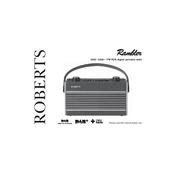
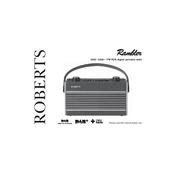
To perform a factory reset, press and hold the 'Menu' button until the menu appears. Use the tuning control to select 'System'. Then navigate to 'Factory Reset' and confirm by selecting 'Yes'.
Ensure the radio is plugged into a working power outlet or has fresh batteries installed. Try resetting the power source and check if the power cable is securely connected.
Extend the antenna fully and position the radio near a window. Avoid placing it near electronic devices that may cause interference. You can also try adjusting the position of the radio itself.
First, check that the antenna is fully extended and properly positioned. Then, perform a full scan by pressing the 'Menu' button, selecting 'Full Scan', and allowing the radio to search for available stations.
Press the 'Menu' button, navigate to 'Alarm', and select 'Set Alarm'. Follow the on-screen instructions to set the time, recurrence, and sound for the alarm.
Yes, you can use headphones with the Roberts Rambler DAB 2015. Simply plug them into the headphone jack located on the side or back of the radio.
Tune to the desired station, press and hold the 'Preset' button, then select a preset number to save the station. Confirm by pressing the 'Select' button.
The Roberts Rambler DAB 2015 uses four AA batteries. It's recommended to use high-quality alkaline or rechargeable batteries for optimal performance.
Use the line-out socket on the radio to connect to an external speaker with a suitable audio cable. Ensure both devices are powered on and the volume is adjusted appropriately.
The Roberts Rambler DAB 2015 does not typically require user-initiated firmware updates. Any updates are generally handled automatically via broadcast signals.