Roberts Rambler BT ST DAB 2021 User Guide
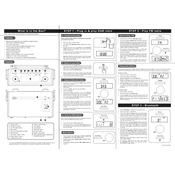
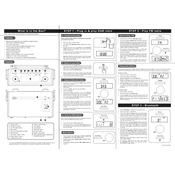
To connect your Roberts Rambler BT ST DAB 2021 to a Bluetooth device, turn on the radio and press the Bluetooth button until the Bluetooth indicator begins to flash. Then, enable Bluetooth on your device and select 'Roberts Rambler' from the list of available devices.
To perform a factory reset, turn off the radio, then press and hold the 'Info/Menu' button while turning the radio back on. Continue holding the button until 'Factory Reset' is displayed, then release and press the 'Select' button to confirm.
If the DAB radio reception is poor, try extending the antenna fully and positioning the radio near a window. Also, perform a full scan by pressing the 'Menu' button, selecting 'Full Scan', and allowing the radio to search for all available DAB stations.
To set an alarm, press the 'Alarm' button, then use the 'Tuning' knob to select 'Alarm 1' or 'Alarm 2'. Press 'Select' and set the time, days, and sound source. Press 'Select' again to confirm the settings.
If your radio is not turning on, ensure it is connected to a power source and the power cord is properly plugged in. If it still doesn't turn on, try replacing the batteries if you are using battery power.
Yes, you can use headphones with the Roberts Rambler BT ST DAB 2021. Simply plug your headphones into the headphone jack located on the side of the radio.
Currently, the Roberts Rambler BT ST DAB 2021 does not support user-initiated firmware updates. It is designed to receive over-the-air updates when available. Ensure your device is turned on and properly connected to receive updates automatically.
To clean your radio, use a soft, dry cloth to gently wipe the exterior. Avoid using water or cleaning solvents, as they may damage the finish or electronics of the radio.
Yes, you can preset stations. Tune to the desired station, press and hold the 'Preset' button until 'Preset Store' is displayed, then use the 'Tuning' knob to select a preset number and press 'Select' to save.
To switch between DAB and FM modes, press the 'Mode' button repeatedly until the display shows the desired mode.