Roberts Rambler BT Portable 2019 User Guide
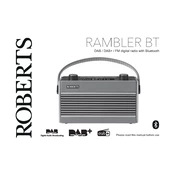
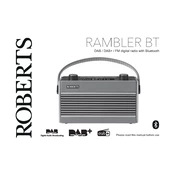
To pair your Roberts Rambler BT with a Bluetooth device, turn on the radio and press the Bluetooth button. Ensure your device's Bluetooth is enabled and search for available devices. Select 'Roberts Rambler BT' from the list to pair.
If the Roberts Rambler BT is not turning on, check if the battery is charged or if the power adapter is properly connected. If the issue persists, try resetting the device by holding down the power button for 10 seconds.
To improve FM radio reception, extend the antenna fully and reposition the radio near a window or away from electronic devices. Try adjusting the antenna's angle for better signal reception.
To perform a factory reset, power on the radio, press and hold the 'Menu' button, navigate to 'Settings', and select 'Factory Reset'. Confirm the reset when prompted.
Ensure the volume is turned up on both the Roberts Rambler BT and the connected Bluetooth device. Check the Bluetooth connection and ensure the correct device is selected as the audio output source.
Yes, you can use the Roberts Rambler BT while it is charging. Connect the power adapter to a power source and continue using the radio as normal.
To clean the Roberts Rambler BT, use a soft, dry cloth to wipe the exterior. Avoid using water or cleaning agents. For stubborn dirt, slightly dampen the cloth with water.
To check the battery level, press the 'Menu' button, navigate to the 'Settings' menu, and select 'Battery Status' to view the current battery level.
If the Roberts Rambler BT frequently disconnects, ensure that it is within range of the Bluetooth device. Try unpairing and then re-pairing the devices. Updating the firmware on both the radio and the device may also help.
To update the firmware, visit the Roberts Radio official website and download the latest firmware for the Rambler BT. Follow the instructions provided to install the update using a USB connection.