Roberts R9999 Analogue 0 User Guide
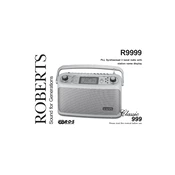
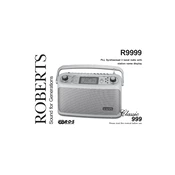
To set the alarm, turn the alarm knob to the desired time. Ensure the alarm switch is set to the 'On' position.
Check the power supply and ensure the batteries are correctly installed. If using an adapter, ensure it is properly connected.
Extend the antenna fully and adjust its position. Moving the radio closer to a window can also improve reception.
Check the volume level and reduce it if necessary. Ensure the radio is not placed near electronic devices that can cause interference.
Open the battery compartment located at the back of the radio, remove the old batteries, and replace them with new ones. Ensure correct polarity.
Check the FM antenna and make sure it is fully extended. Try tuning the radio manually to get a clear signal.
The Roberts R9999 does not have a factory reset function. Manual adjustments will need to be made to revert settings.
Use a soft, dry cloth to wipe the exterior. Avoid using water or cleaning agents directly on the radio.
Use the band selector switch to toggle between AM and FM bands. Adjust the tuning knob to find stations.
Remove the batteries, wait a few seconds, then reinsert them to perform a soft reset.