Roberts R9994 Sports 994 Analogue 0 User Guide
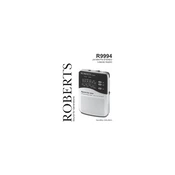
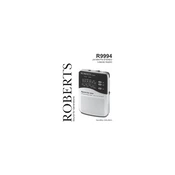
To set the alarm, first ensure that the radio is powered on. Use the function switch to select the alarm setting mode. Adjust the hour and minute using the tuning dial. Confirm your settings by pressing the 'Set' button.
Check if the batteries are correctly installed and have sufficient charge. If using the AC adapter, ensure it is properly connected to both the radio and a functioning power outlet.
Try adjusting the position of the antenna for better reception. Additionally, moving the radio closer to a window or away from electronic devices may reduce interference.
Use the band selector switch located on the side or top of the radio to toggle between AM and FM bands.
Keep the radio clean and free from dust. Regularly check and replace the batteries if necessary to ensure optimal performance. Also, avoid placing the radio near sources of interference.
Ensure you're using high-quality batteries. Using the radio at lower volume levels can also conserve battery life. When not in use, switch off the radio to preserve battery power.
Yes, you can use rechargeable batteries. Ensure they are fully charged before use for optimal performance.
To clean the radio, use a soft, dry cloth. Avoid using any chemical cleaners or water as these could damage the radio's exterior and internal components.
Store the radio in a cool, dry place. Remove the batteries if you plan not to use the radio for an extended period to prevent battery leakage.
To reset the radio, remove the batteries and disconnect any power supply. Wait a few minutes before reinserting the batteries or reconnecting the power to reset the system.