Roberts R9993 Classic 993 Analogue 2021 User Guide
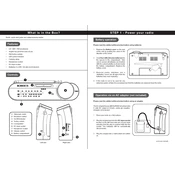
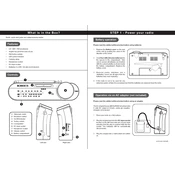
To set the alarm, press the 'Alarm' button until the alarm icon appears on the display. Use the tuning knob to adjust the alarm time and press 'Set' to confirm.
Ensure that the batteries are correctly inserted or the AC power adapter is properly connected. Check if the power switch is turned on.
Extend the telescopic antenna fully and adjust its position for better reception. Try relocating the radio to different areas of the room.
Press the 'Band' button on the radio to toggle between AM and FM bands. The selected band will be shown on the display.
Open the battery compartment located at the back of the radio. Remove the old batteries and insert new ones, ensuring the correct polarity.
Use the rotary volume control knob on the side of the radio to increase or decrease the volume to your preference.
Keep the radio clean and dust-free. Avoid exposing it to moisture and extreme temperatures. Periodically check and replace batteries if necessary.
Locate the reset button, often found in the battery compartment. Press and hold it for a few seconds using a small pointed object.
Check the volume level and adjust it appropriately. Ensure that the radio is not placed near other electronic devices that might cause interference.
Yes, the radio has a headphone jack located on the side. Insert your headphone plug into the jack for private listening.