Roberts R9965 Poolside Analogue 0 User Guide
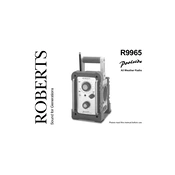
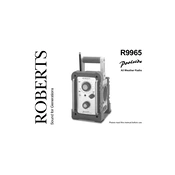
To set up the Roberts R9965, insert the batteries as per the polarity markings in the compartment. Turn the radio on using the power button, and then use the tuning knob to select your desired station. Adjust the volume to your preference.
First, check if the batteries are inserted correctly and have sufficient charge. If the issue persists, try replacing the batteries with new ones. Ensure that the battery compartment is clean and free of corrosion.
Extend the telescopic antenna fully and adjust its position for optimal reception. Place the radio near a window or in an area with minimal obstructions. Avoid areas with electronic interference.
Use a soft, dry cloth to clean the exterior. Avoid using water or cleaning agents. For the best performance, keep the radio in a dry, dust-free environment, and remove batteries if the radio will not be used for an extended period.
Store the radio in a cool, dry place. Remove the batteries if storing for a long period to prevent leakage. Keep it away from direct sunlight and extreme temperatures.
Reposition the radio or rotate it to find the best reception angle. Keep the radio away from devices that may cause interference, such as computers or fluorescent lights.
While the Roberts R9965 is designed for poolside use, it should not be submerged in water. Keep it on a dry surface and avoid direct exposure to splashes or rain.
The Roberts R9965 requires 4 AA batteries. Use high-quality alkaline batteries for optimal performance and longer playback time.
Yes, rechargeable AA batteries can be used; however, ensure they are fully charged and compatible with the device. Note that the playback time might be shorter compared to alkaline batteries.
If the sound becomes distorted or the radio fails to turn on, it is likely time to replace the batteries. It's advisable to keep spare batteries on hand for uninterrupted use.