Roberts R9954 Classic 954 Analogue 0 User Guide
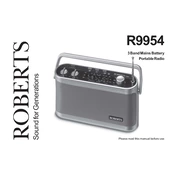
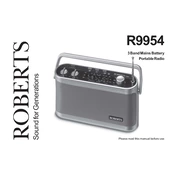
To set the alarm, press and hold the 'Alarm' button until the time display starts blinking. Use the tuning dial to adjust the alarm time, then press 'Alarm' again to confirm.
Check if the power cord is properly connected and the outlet is working. If using batteries, ensure they are correctly inserted and not depleted.
Extend the telescopic antenna fully and adjust its angle for optimal reception. Avoid placing the radio near electronic devices that may cause interference.
Check the volume level and reduce it if necessary. Ensure the radio is tuned to the correct frequency and the antenna is properly positioned.
Press and hold the 'Time' button until the time display flashes. Use the tuning dial to set the correct time and press 'Time' again to save the setting.
Yes, you can use rechargeable batteries. Ensure they are fully charged and inserted correctly according to the polarity markings.
To perform a factory reset, turn off the radio, then press and hold the 'Preset' and 'On/Off' buttons simultaneously until the display resets.
Use a soft, dry cloth to wipe the exterior of the radio. Avoid using any liquid cleaners or abrasive materials that might damage the surface.
Tune to the desired station frequency, then press and hold one of the preset buttons until you hear a beep, indicating the station is saved.
Ensure the alarm is set correctly and the volume is turned up. Check if the radio is in a silent mode or if the 'Alarm' indicator is lit on the display.