Roberts R9940 Analogue 0 User Guide
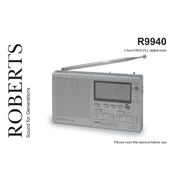
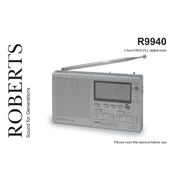
To set the alarm, press the 'Alarm Set' button until the display shows the alarm time. Use the tuning dial to adjust the hours and minutes. Ensure the 'Alarm On' indicator is lit to activate the alarm.
Check if the radio is properly plugged into a power source or if the batteries are correctly installed. If using batteries, ensure they are not depleted. If the issue persists, try resetting the radio by removing the power source for a few minutes.
Extend the FM telescopic antenna fully and adjust its position for the best signal reception. Avoid placing the radio near electronic devices that might cause interference.
To reset the radio, disconnect it from the power supply or remove the batteries for a few minutes. Reconnect the power and turn the radio on. This should reset the device to its default settings.
Use the 'Band' switch located on the side of the radio to toggle between AM and FM bands. Ensure the switch is firmly in place to avoid poor reception.
The time may need to be adjusted manually. To set the correct time, press the 'Clock Set' button and use the tuning dial to adjust the hours and minutes. Ensure the AM/PM indicator is set correctly.
Yes, you can use rechargeable batteries. However, ensure they are fully charged before use and replace them with regular batteries if the radio starts to lose power quickly.
Clean the radio using a soft, dry cloth. Avoid using any liquids or sprays directly on the radio to prevent damage. For stubborn dirt, slightly dampen the cloth with water, ensuring it is not too wet.
Check the volume level and adjust it to a moderate setting. Ensure that the radio is not placed too close to electronic devices that might cause interference. If using batteries, check that they are not low on power.
To extend battery life, always turn off the radio when not in use. Use high-quality batteries and consider using the radio in a power-saving mode if available. Keep the volume at a reasonable level to conserve energy.