Roberts R9939 Analogue 0 User Guide
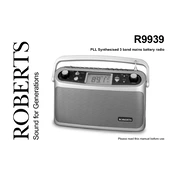
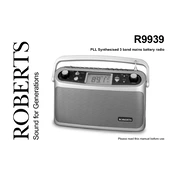
To set the alarm, press the 'Alarm' button until the alarm time digits blink. Use the 'Tuning' knob to adjust the hour and minute settings, then press 'Alarm' again to confirm.
Ensure that the radio is connected to a working power source or that the batteries are correctly installed and not depleted. If the issue persists, check the power switch and internal connections.
Extend the antenna fully and adjust its angle for optimal reception. If indoors, try moving closer to a window or an open space. Avoid placing the radio near electronic devices that can cause interference.
Yes, you can use rechargeable batteries. Ensure they are fully charged and compatible with the radio's specifications for optimal performance.
Check the volume level and reduce it if it's too high. Inspect the speaker for any obstructions and ensure the radio is tuned to a clear station. If the issue persists, consider resetting the radio.
To reset, turn off the radio, then hold down the 'Reset' button located at the back of the device using a pin or paperclip until the display resets.
The display may appear dim if the batteries are low. Replace the batteries or connect to an external power source. Adjust the contrast settings if available.
Use a soft, dry cloth to gently wipe the exterior of the radio. Avoid using harsh chemicals or abrasive materials. For difficult spots, slightly dampen the cloth with water.
Store the radio in a cool, dry place away from direct sunlight. Remove the batteries if not used for extended periods to prevent leakage.
Turn the 'Tuning' knob to navigate through available stations. The frequency will display on the screen, allowing you to stop at your preferred station.