Roberts R9929 Analogue 0 User Guide
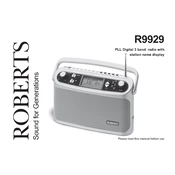
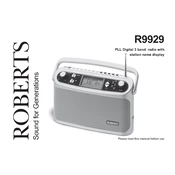
To set the time, press and hold the 'Time Set' button until the display starts flashing. Use the tuning knobs to adjust the hours and minutes, then press 'Time Set' again to confirm.
First, check if the batteries are installed correctly and have sufficient charge. If using an AC adapter, ensure it is properly connected. If the problem persists, try resetting the radio by removing and reinserting the batteries.
Extend the telescopic antenna fully and adjust its angle for better signal reception. If indoors, try relocating the radio closer to a window or away from electronic devices that may cause interference.
To switch between AM and FM bands, use the 'Band Selector' switch located on the side or front of the radio, depending on your model version.
Use a soft, dry cloth to gently wipe the exterior. Avoid using any chemicals or water directly on the radio to prevent damage.
Static noise can be caused by weak signals or interference. Try adjusting the antenna or relocating the radio. Additionally, ensure that there are no electronic devices nearby that could be causing interference.
Yes, you can use rechargeable batteries. Ensure they are fully charged and of the correct type (AA size). Keep in mind that the battery life may differ from non-rechargeable batteries.
To reset the radio, remove the batteries and disconnect any power source. Wait for about 10 minutes before reinserting the batteries. This will reset the radio to its default settings.
Check if the batteries need replacing or if the AC adapter is properly connected. If the issue persists, consult the user manual or contact Roberts support for further assistance.
Tune to the desired station, then press and hold the preset button where you want to save the station until you hear a beep or see a confirmation on the display.