Roberts R9928 Classic 928 Analogue 2016 User Guide
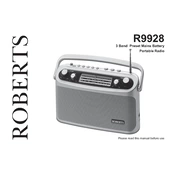
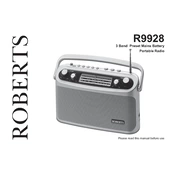
To set the alarm, press and hold the 'Alarm' button until the display flashes. Use the tuning dial to set the hour and minutes, then press 'Alarm' again to confirm.
Check if the batteries are inserted correctly or if the power adapter is properly connected. Replace the batteries if needed or ensure the power outlet is working.
Try extending the antenna fully and repositioning the radio. Avoid placing it near electronic devices that may cause interference.
The Roberts R9928 uses two D-size batteries for portable operation.
To switch bands, use the 'Band' selector switch to toggle between AM and FM.
Static noise can be reduced by ensuring the antenna is fully extended and the radio is positioned away from sources of interference like fluorescent lights or computers.
Clean the exterior with a soft, dry cloth. Avoid using water or cleaning agents as they may damage the unit.
Yes, the Roberts R9928 has a headphone jack for private listening. Simply plug your headphones into the jack to use them.
The Roberts R9928 does not have a factory reset option. However, removing the batteries and disconnecting the power for a few minutes may help resolve some issues.
Ensure the radio is powered correctly, either by batteries or an adapter. Check the contrast setting and adjust if necessary. If the issue persists, contact customer service.