Roberts R9928 Classic 928 Analogue 0 User Guide
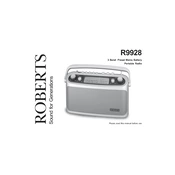
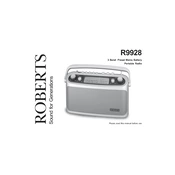
To set an alarm, press the 'Alarm' button, then use the tuning knob to set the desired alarm time. Confirm by pressing 'Set'.
Check if the batteries are inserted correctly and have sufficient charge, or ensure the radio is properly connected to an AC power source.
Extend the antenna fully and adjust its position for optimal reception. Placing the radio near a window can also help.
Use a soft, damp cloth to gently wipe the exterior. Avoid using harsh chemicals or submerging the radio in water.
Press the 'Band' button to toggle between AM and FM frequencies.
Check the volume level and adjust it. Ensure the antenna is properly extended and positioned for better reception.
Yes, rechargeable batteries can be used. Ensure they are fully charged and compatible with the device.
While there is no specific reset button, removing all power sources for a few minutes can reset the radio.
Store it in a cool, dry place with batteries removed to prevent leakage. Keep it away from direct sunlight and moisture.
Use the tuning knob to select the desired frequency. Turn it slowly for precise tuning.