Roberts R9927 Classic 927 Analogue 2016 User Guide
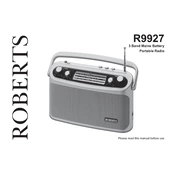
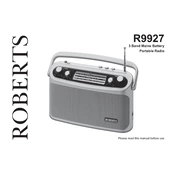
To set the time on your Roberts R9927 Classic 927, press and hold the Time button until the display starts flashing. Use the tuning knob to adjust the hours and minutes. Press the Time button again to confirm the setting.
If your Roberts R9927 is not turning on, check if the batteries are correctly installed and not depleted. Alternatively, ensure that the power adapter is properly connected. If the issue persists, try resetting the radio by removing the batteries and disconnecting from power for a few minutes.
To improve FM reception, fully extend the telescopic antenna and reposition the radio for optimal signal strength. Avoid placing the radio near electronic devices that may interfere with the signal.
Ensure the volume is not set to the minimum level. Check if headphones are connected, as this will mute the speaker output. Additionally, verify that the correct band and station are selected.
To perform a factory reset on your Roberts R9927, turn off the radio, then press and hold the Power button while simultaneously pressing the Preset button until the display shows a reset confirmation. Release the buttons to reset the radio.
Yes, you can use rechargeable batteries in your Roberts R9927. Ensure they are fully charged before use, and remember that the battery life may differ from standard alkaline batteries.
To change from FM to AM, press the Band button on your Roberts R9927 until the desired band is displayed on the screen.
To preset stations, tune to the desired station, then press and hold one of the Preset buttons (1-5) until you hear a beep or see a confirmation on the display. The station is now saved to that preset button.
The Roberts R9927 may have a sleep timer feature enabled. Check the manual to disable or adjust the sleep timer settings if you prefer the radio to remain on indefinitely.
To clean your Roberts R9927, use a soft, dry cloth to wipe the exterior. Avoid using water or cleaning solvents. Ensure that the telescopic antenna is retracted and stored safely when not in use to prevent damage.