Roberts R9927 Classic 927 Analogue 2007 User Guide
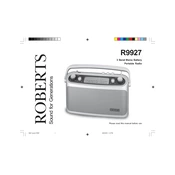
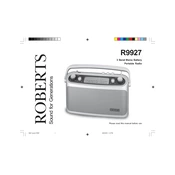
To set the alarm, turn the ALARM knob to the 'SET' position. Then use the tuning knob to adjust the time. Once set, return the ALARM knob to 'ON'.
First, check if the batteries are correctly inserted and have sufficient charge. If using AC power, ensure the power cord is securely plugged in.
Try extending the antenna fully and repositioning it for better signal reception. Consider moving the radio closer to a window or away from electronic devices that may cause interference.
Use the band selection switch on the front of the radio to toggle between AM and FM bands.
Use a soft, dry cloth to gently wipe the exterior of the radio. Avoid using water or cleaning agents that might damage the surface.
The Roberts R9927 does not have a factory reset function. For troubleshooting, manually adjust settings or consult the user manual for specific issues.
The Roberts R9927 requires 4 C-size (R14) batteries for portable operation.
Yes, the radio has a headphone jack for private listening. Use a standard 3.5mm headphone plug.
Distortion at high volumes can be caused by the speaker's limitations. Try reducing the volume or adjusting the bass and treble settings if available.
If the power cord is damaged, it is recommended to contact Roberts Radio customer support for a replacement. Avoid using the radio with a faulty power cord.