Roberts R9924 Sports 924 Pocket 2021 User Guide
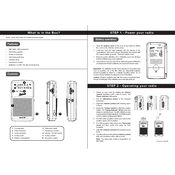
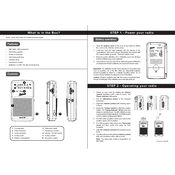
To change the batteries, open the battery compartment located at the back of the radio. Insert 2 AA batteries, ensuring that the positive and negative ends match the indicated polarity. Close the compartment securely.
Ensure the batteries are inserted correctly and have sufficient charge. If the problem persists, try replacing the batteries with new ones. Check the battery compartment for any corrosion or debris.
Extend the telescopic antenna fully and adjust its position. Avoid obstructions and interference from electronic devices. Moving to a higher location or near a window may also help improve reception.
Check the volume level to ensure it is not set too high, which can cause distortion. Try replacing the batteries to ensure there is enough power. If the issue persists, ensure the speaker is not obstructed or damaged.
Tune to the desired station using the tuning dial. Press and hold one of the preset buttons until you hear a beep, which indicates that the station has been saved. Repeat for other stations as needed.
Yes, you can use rechargeable AA batteries. Ensure they are fully charged before use. Note that the radio does not have an internal charging feature, so you will need an external charger.
Use a soft, dry cloth to wipe the exterior of the radio. Avoid using water or cleaning agents. Regularly check the battery compartment for leaks or corrosion and clean as necessary.
Remove the batteries and let the radio sit without power for a few minutes. Reinsert the batteries to reset the radio to its default settings. Note that this will erase all presets and settings.
Check for any dirt or debris around the volume control knob. If cleaning does not help, there may be an internal issue, and professional servicing might be required.
Use the band selector switch on the side of the radio to toggle between AM and FM modes. Ensure the antenna is appropriately adjusted for FM reception.