Roberts R9924 Sports 924 Pocket 0 User Guide
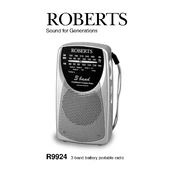
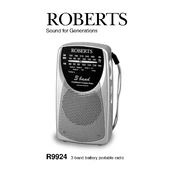
To set the frequency, turn on the radio and use the tuning knob to navigate through the frequencies. The current frequency will be displayed on the LCD screen.
Ensure that the batteries are correctly inserted and have sufficient charge. If the issue persists, try replacing the batteries with new ones.
To improve reception, fully extend the telescopic antenna and try repositioning the radio. Additionally, avoid obstructions and interference from electronic devices.
Check the volume level and ensure it is not set too high. If distortion persists, verify that you are tuned to a strong and clear station.
Open the battery compartment located on the back of the radio. Remove the old batteries and insert new ones, ensuring the correct polarity is observed.
Yes, you can use rechargeable batteries. Ensure they are of the correct size (AA) and are fully charged before use.
If the radio's performance is weak or it fails to turn on, it may be time to replace the batteries. Additionally, a dim display is an indicator of low battery power.
Use a soft, dry cloth to gently wipe the exterior of the radio. Avoid using harsh chemicals or abrasives, which can damage the surface.
Press the 'Band' button on the radio to toggle between AM and FM bands. The selected band will be displayed on the LCD screen.
Ensure the antenna is fully extended and correctly positioned. Verify that the radio is in an area with good reception and is tuned to a valid frequency.