Roberts R9914 Analogue 0 User Guide
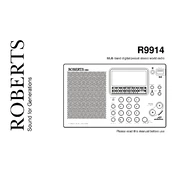
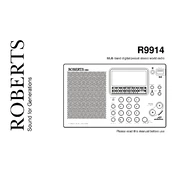
To set the alarm on the Roberts R9914, press the 'Alarm' button and use the tuning knob to select the desired wake-up time. Confirm by pressing the 'Alarm' button again.
Check the power connection and ensure the batteries are installed correctly. If using AC power, make sure the adapter is plugged in securely. Try replacing the batteries if the issue persists.
Extend the telescopic antenna fully and adjust its position for better reception. Also, try repositioning the radio near a window or away from electronic devices that may cause interference.
Yes, the Roberts R9914 is equipped with a headphone jack. Simply plug in your headphones to listen in private.
Use a soft, dry cloth to wipe the exterior of the radio. Avoid using any abrasive materials or solvents that might damage the surface.
To switch between AM and FM bands, use the 'Band' selector switch on the front panel of the radio.
Static noise may occur if the radio is not properly tuned to a station or if there is interference. Adjust the tuning knob slowly to find the clearest signal.
Open the battery compartment on the back of the radio. Remove the old batteries and insert new ones, ensuring the correct polarity. Close the compartment securely.
The Roberts R9914 radio requires 4 AA batteries for portable use.
Yes, you can use rechargeable AA batteries in the R9914. However, ensure they are fully charged for optimum performance.