Roberts R9904 Analogue 0 User Guide
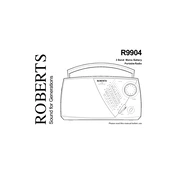
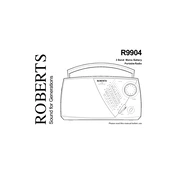
To set up your Roberts R9904, insert the batteries or connect it to the power supply. Extend the antenna for better reception and turn on the radio using the power button. Use the tuning dial to find your desired station.
First, check if the batteries are correctly installed or if the power cable is properly connected. If the problem persists, try replacing the batteries or using a different power outlet.
To improve reception, fully extend the telescopic antenna and adjust its angle. Try moving the radio to a different location, preferably near a window, to minimize interference.
Static noise can result from weak signal reception or interference. Ensure the antenna is fully extended and try tuning to a different station. If indoors, move the radio closer to a window.
To maintain your radio, keep it in a dry, dust-free environment. Clean the exterior with a soft, damp cloth. Avoid using cleaning agents or submerging the radio in water.
If the tuning dial is stiff or unresponsive, try gently rotating it to loosen any debris. If the problem persists, consult the user manual or contact customer support for assistance.
To extend battery life, turn off the radio when not in use and reduce the volume. Consider using high-quality alkaline batteries for longer usage.
Ensure the antenna is fully extended and try repositioning the radio. Check if you are in an area with poor reception and try tuning to different frequencies.
Yes, the Roberts R9904 has a headphone jack. Simply plug in your headphones to the dedicated port to listen privately.
The Roberts R9904 does not have a specific reset button. To reset, remove the batteries and disconnect from any power source for a few minutes, then reconnect and restart the radio.