Roberts R9903 Analogue 0 User Guide
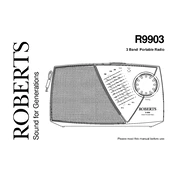
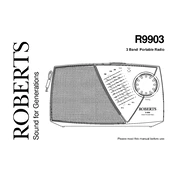
To set the time, press and hold the 'Time Set' button. While holding, use the tuning dial to adjust the hour and minute. Release the button once the correct time is set.
Ensure that the radio is properly plugged into a power source or that the batteries are correctly installed and not depleted. Check for any blown fuses if applicable.
Extend the antenna fully and adjust its direction for the best reception. Avoid placing the radio near electronic devices that may cause interference.
Use the 'Band' selector switch located on the front panel to toggle between AM and FM bands.
Use a soft, dry cloth to wipe the exterior. Avoid using any liquid cleaners or spraying directly onto the radio.
Static can be caused by interference from other electronic devices. Ensure the radio is placed away from such devices and check the antenna connection.
Open the battery compartment on the back of the radio, remove the old batteries, and insert new ones, ensuring the correct polarity.
Yes, you can use rechargeable batteries, but ensure they are fully charged and of the correct type specified in the user manual.
Check if the dial is obstructed by dirt or debris. Clean gently with a soft cloth. If the problem persists, consult a professional technician.
Performing a factory reset typically involves removing all power sources, waiting a few minutes, and then reconnecting power. Refer to the user manual for precise instructions.