Roberts R979 Analogue 0 User Guide
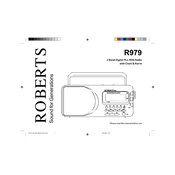
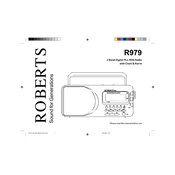
To set the alarm on the Roberts R979, press the 'Alarm Set' button and use the tuning dial to set the desired time. Confirm by pressing the 'Alarm Set' button again.
Ensure the antenna is fully extended and adjust its position. If indoors, try placing the radio near a window. Check for interference from other electronic devices.
Open the battery compartment at the back of the radio, remove the old batteries, and insert new ones, ensuring correct polarity. Use two AA batteries for replacement.
Check if the batteries are exhausted and replace them if necessary. Ensure the power adapter is properly connected if using AC power.
Use the 'Band' selector switch on the front panel to toggle between AM and FM bands.
Use a soft, dry cloth to gently wipe the exterior. Avoid using any liquids or cleaning agents that might damage the radio's surface.
To reset the radio, remove the batteries and disconnect from any power source, then wait for a minute before reconnecting.
Yes, the Roberts R979 has a headphone jack located on the side. Simply plug in your headphones to listen privately.
Use the volume control dial located on the side of the radio to increase or decrease the sound level.
Verify the alarm is enabled and set correctly. Check the volume level, ensuring it's audible. Replace the batteries if the problem persists.