Roberts R876 Analogue 0 User Guide
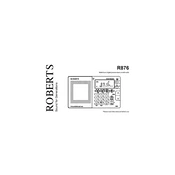
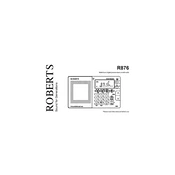
To set the alarm, turn the alarm dial to the desired time. Ensure the alarm switch is set to 'ON' and choose between 'BUZZ' or 'RADIO' mode.
Check that the power cord is securely plugged in and the outlet is functional. If using batteries, ensure they are correctly installed and have charge.
Extend the telescopic antenna fully and orient it for the best reception. Avoid obstructions and interference from electronic devices.
Check the volume level and ensure it is turned up. Verify that the radio is tuned to a station with strong signal and the mute function is not activated.
Open the battery compartment located at the back of the radio. Remove the old batteries and insert new ones, ensuring correct polarity. Close the compartment securely.
The Roberts R876 Analogue Radio uses 4 AA batteries. Ensure they are of a reputable brand for best performance.
The Roberts R876 does not have a digital reset function. For troubleshooting, you may need to manually retune and adjust settings.
Yes, the Roberts R876 has a headphone jack located on the side for private listening. Ensure the headphones are fully inserted.
Use a soft, dry cloth to clean the exterior. Avoid using liquids or abrasive cleaners. Regularly check battery contacts for corrosion.
Ensure the antenna is fully extended and properly positioned. Check for interference from other electronic devices and consider relocating the radio for better reception.